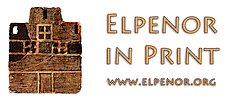|
É L L O P O S |
BootScreen for Windows XP
Please note that WinXP File Protection will not let you replace ntoskrnl.exe, which contains the BootScreen elements.
You need to:
1) Open Windows in safe mode (reboot, hit F8 before the boot srceen comes up) or boot off a DOS bootdisk (check out www.bootdisk.com for floppy boot images)
2) Go to My Computer and browse to your Windows folder (normally WINNT), and then to SYSTEM32
3) Extract at the system32 folder the file ntoskrnl.exe contained in this zip archive, to overwrite XP default BootScreen.
Once you have replaced the file, reboot normally, and the new boot screen should work.
In case you want to restore the default bootscreen, just delete this one and Windows will restore the previous automatically.